1.Free Online Backup Service Forever
You may find lots of free online backup solution providers. However, most of them only allow you to use the cloud backup services for 15 or 30 days, and ask for money if you want to continue.
Luckily, CBackup provides a permanent free cloud backup plan without any cost.
2.Combine Free and Paid Cloud Storage
CBackup enables you to combine multiple free cloud storage services into a larger, even unlimited cloud backup space without paying money to buy storage for critical data backup. For example, Google Drive provides 15GB free storage, so you can easily get 45GB backup storage by adding 3 free accounts of Google Drive into CBackup. Dropbox and OneDrive are also supported.
Besides, you can use the backup software to merge your paid idle storage into a larger backup space to protect your important data.
3.Protect Your Data with File Backup and File Sync
Both backup and synchronization are provided to protect your data from loss. Your important data is safe even if you accidentally delete them or your computer crashed.
With CBackup synchronization, you do not have to manually download and upload files between multiple cloud storages or accounts. It can be easier and faster for you to sync data between Dropbox and Google Drive or other clouds. You may find lots of free online backup solution providers. However, most of them only allow you to use the cloud backup services for 15 or 30 days, and ask for money if you want to continue.
4.Professional Brings Security, Easiness and Reliability
CBackup use 256-bit AES Encryption technique to ensure your data security while transferring.
Create a schedule to automatically backup data to your own cloud drives. Perform tasks based on user logon & logoff and system startup & shutdown. Automatically delete old backups based on specified values (the age or the number) to save cloud storage.
Because of these features, CBackup is awarded by over 30 professional media and highly recommended by tens of thousands of users.





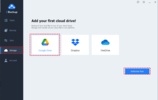
















Comments
There are no opinions about CBackup yet. Be the first! Comment